BIRMINGHAM, UK, Dec 5 - The 2013 release of Delcam's ArtCAM Pro CADCAM software for artistic applications has made it much easier to create complex designs, with a new approach called interactive distortion modelling. This allows users to distort either vectors or reliefs within ArtCAM models by bending or stretching the design, and to see the results in real time.
Unlike most other CADCAM systems, ArtCAM Pro is aimed at skilled artisans rather than engineers and requires little knowledge of engineering or computing. It has been particularly successful in the signmaking, woodworking and engraving industries. In these areas and in other artistic applications, ArtCAM Pro allows users to increase productivity, improve quality and deliver new designs more quickly, by combining their craft skills and creativity with the power and precision of computer-aided manufacturing.
The addition of interactive distortion modelling in the latest release makes ArtCAM's unique free-relief modelling even more powerful. Interactive distortion modelling makes it possible to create the most complex shapes quickly and easily, with the ability to see the effects of any changes as they are being made.
Once the design of the particular element has been finalized, it can be moved, rotated, rescaled and copied, either individually or as part of a group. Any part of the design can be isolated, edited and then recombined into a group for duplication or further editing within the group. At any stage in the process, either individual items or a group of items can be saved within ArtCAM Pro's clipart library for use in future projects.
A second major focus in the new release is on vector creation and editing. New snapping options make vector creation much quicker. They include the ability to snap to anything in the design, including any point on a vector, intersections between vectors, guidelines and key points within a model, such as the origin, center and corners.
The Vector Doctor has been enhanced so imported vectors can be cleaned up more quickly. Duplicate vectors and vectors longer, shorter, larger or smaller than specified sizes can be identified immediately. In addition, "quick-select" functions help to spot unobvious open vectors that could cause machining issues.
Vectors can now be joined when they are mirrored using any of the many mirroring options in ArtCAM Pro. This allows faster creation of vertical and horizontal vector patterns. In addition, vectors can now be offset interactively by dragging the offset to the required position as well as by a specified amount.
Another new option in ArtCAM 2013 is the ability to specify colors for areas within different height bands, making it easier to sculpt reliefs to a required depth.
On the machining side, a new strategy gives the ability to add linear or curved fluting to designs. The fluted-weave machining option also allows fluting toolpaths, including Celtic weaves, to be created from vectors. For more information about ArtCAM Pro, visit www.artcam.com.
The addition of interactive distortion modelling in the latest release makes ArtCAM's unique free-relief modelling even more powerful. Interactive distortion modelling makes it possible to create the most complex shapes quickly and easily, with the ability to see the effects of any changes as they are being made.
Once the design of the particular element has been finalized, it can be moved, rotated, rescaled and copied, either individually or as part of a group. Any part of the design can be isolated, edited and then recombined into a group for duplication or further editing within the group. At any stage in the process, either individual items or a group of items can be saved within ArtCAM Pro's clipart library for use in future projects.
A second major focus in the new release is on vector creation and editing. New snapping options make vector creation much quicker. They include the ability to snap to anything in the design, including any point on a vector, intersections between vectors, guidelines and key points within a model, such as the origin, center and corners.
The Vector Doctor has been enhanced so imported vectors can be cleaned up more quickly. Duplicate vectors and vectors longer, shorter, larger or smaller than specified sizes can be identified immediately. In addition, "quick-select" functions help to spot unobvious open vectors that could cause machining issues.
Vectors can now be joined when they are mirrored using any of the many mirroring options in ArtCAM Pro. This allows faster creation of vertical and horizontal vector patterns. In addition, vectors can now be offset interactively by dragging the offset to the required position as well as by a specified amount.
Another new option in ArtCAM 2013 is the ability to specify colors for areas within different height bands, making it easier to sculpt reliefs to a required depth.
On the machining side, a new strategy gives the ability to add linear or curved fluting to designs. The fluted-weave machining option also allows fluting toolpaths, including Celtic weaves, to be created from vectors. For more information about ArtCAM Pro, visit www.artcam.com.
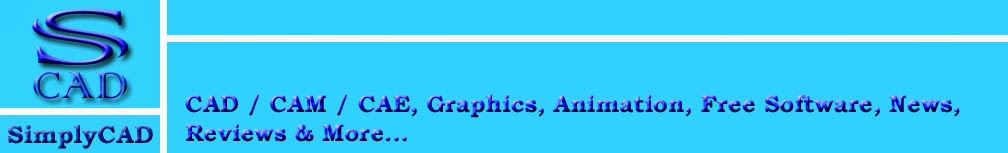


No comments:
Post a Comment